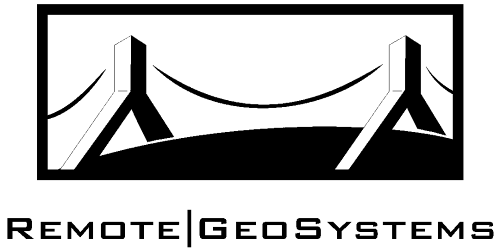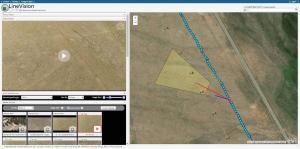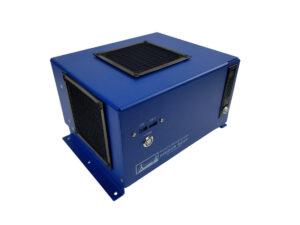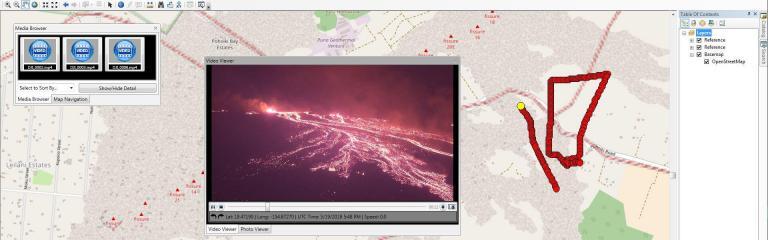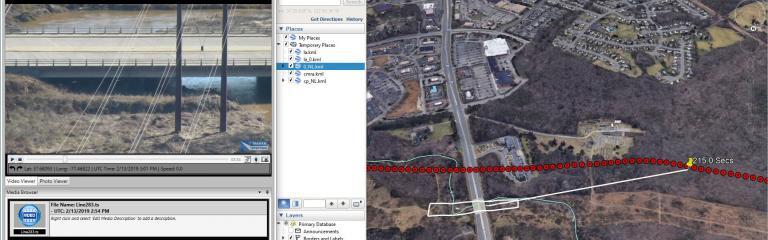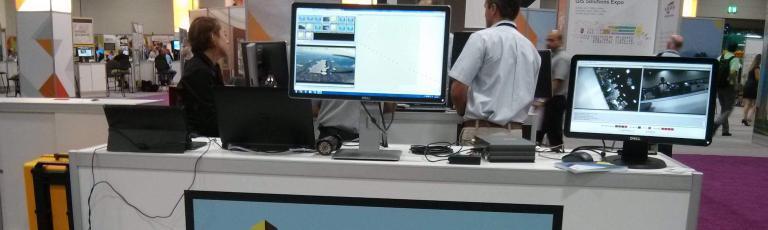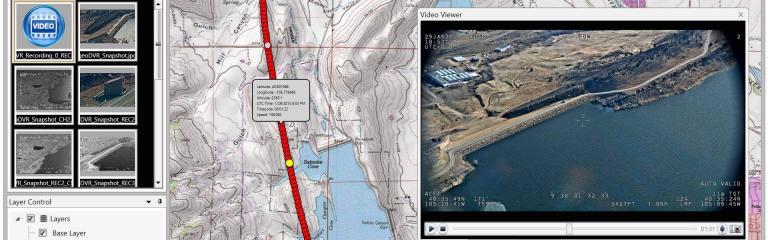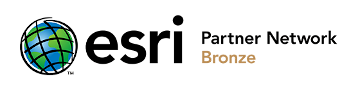Home > Mapping Software > LineVision Esri ArcMap Add-in
LineVision Esri ArcMap Add-in


Starting at $59/month
Our LineVision ArcMap Add-in offers a flexible solution for playback, mapping, reporting and data packaging with geotagged videos, MISB FMV/STANAG 4609-spec videos, photos and other files from survey, inspection and surveillance projects using the world's most popular professional GIS software.
Our LineVision Esri ArcMap Add-in is an extension for Esri’s industry-leading GIS desktop application. LineVision Esri ArcMap Add-in gives GIS professionals an easy way to map, analyze and package geo-referenced video, photos, notes and files in a familiar and traditional Esri mapping environment.
The LineVision Esri ArcMap Add-in supports both geo-referenced video used from GPS-enabled handheld & action, our geoDVR systems, consumer/commercial drones, to as well as MISB Full Motion Video (FMV) / STANAG 4609 compatible video files.
(Please note: You will need to have Esri’s ArcMap software installed to use the LineVision Esri ArcMap Add-in. If you are not an ArcMap user, you might consider our stand-alone LineVision Desktop application which is designed for non-GIS users who want to leverage Esri data and maps.)
Features & Capabilities
The LineVision Esri ArcMap Add-in offers a complete and unique set of geospatial media and data mapping and reporting capabilities for survey, inspection and surveillance projects.
(Click to expand. Features vary by edition)
- Playback and View GPS-linked Videos, Photos & Audio on Maps
- Navigate Video by Clicking on Map GPS Tracks & POI Waypoints
- Support for Numerous Video & GPS Data File Formats
- Simultaneously Playback up to 4 Videos from the Same Platform
- “Automatically” Geotag Videos with Continuous GPS Log Files
- Click on Maps to “Manually” Geotag Videos without GPS
- Geotag High-Resolution Oblique Photos in Batch and Individually
- Optimize Photos and Video Frames for Photogrammetry Tools
- GPS-enabled Action Cameras like GoPro, Garmin, Sony and More.
- Multi-Sensor Airborne Gyro-stabilized Gimbal Camera Systems
- geoDVR Geospatial Video Recorders & Compatible DVRs
- Drones, Subsea ROVs and other Remote Sensing Video Systems
- MISB FMV Spec Videos with KLV Encoded Metadata
- Remote GeoSystems Spec Camera-Target-Footprint (CTF) Videos
- Easily Prepare DJI Drone Metadata for Esri’s FMV Multiplexer Tool
- Cut & Splice Geotagged Videos by Clicking on the GPS Track
- Export Videos with Text, Lat/Long and Logo Overlays
- Multiplex Up to 4 Video Cameras Feeds into 1 Output File
- Join Together Different Video Segments with GPS
- Auto-generate Microsoft Word and Excel Reports
- Export Text and Lat/Long Overlay into Video Closed Captioning
- Create, Save and Share geoProjects for other LineVision Versions
- Export Future Mission Plans as KML
- Interactive Map Interface Leveraging Esri GIS
- Esri-based Streets, Imagery, Topo & Oceans Base Maps
- Add Shapefiles & Raster Imagery and supported KML
- Stream Maps from ArcGIS Enterprise & ArcGIS Online
- Add Metadata & Descriptions to Videos, Photos, POIs & More
- Attach Notes & Files to Map Locations
- Available Support for Remote Sensing Data Systems
- Industry-leading DJI Drone Data Mapping & GIS Integration
- Military UAVs Using the MISB FMV/STANAG KLV Spec
- Gimbals Using the Remote Geo Camera-Target-Footprint Spec
- Specialized Subsea ROV Underwater GPS Systems
Share this page with Colleagues & Clients!
Specifications & Requirements
GPS Video & GPS File Support
- Video File Format: .MP4, H.264, .AVI, .TS, .MOV, .ASF, .PS, .VOB, .MPG4, .MPEG4, .MP2, .MPG2
- GPS Companion File Format: .GPX, .CSV, KML, .TXT, .LOG, .FIT (Garmin VIRB, other), .SRT/Flight Record Log .TXT (DJI drones), .SKY/.UTM (Yuneec drones), .MOFF (Sony action cameras), .RGPS, .XML (Cloud Cap Technology, Red Hen Systems)
- Embedded Video GPS Metadata: MISB Full Motion Video (FMV), GoPro embedded GPS, DJI closed captioning, Remote GeoSystems “Whisper” (our Patented, “Constantly-Persistent” GPS Encoding)
Geo-tagged Photo Support
- .JPG: GPS metadata in EXIF header
- Un-geotagged Photos (.JPG)
Geospatial Map Data Support
- Vector Files: Esri-compatible Shape Files (SHP)
- Raster Imagery Files: Esri-compatible Raster Imagery files.
- Streaming Data Endpoints: Esri-compatible Streaming Data Endpoints (ArcGIS for Server, ArcGIS Online, etc.)
Geospatial Project Packaging
Single PC, Local Network or Portable Drive:
- Remote local GeoSystems .geoProject file
- Remote GeoSystems portable “Uncompressed” .geoProject file
- Remote GeoSystems portable “Compressed” .geoProject .RGS file (similar to a zip file)
- Video w/ GPS Companion Files
Recommended Windows PC Specifications
(NOTE: For video creation, video geo-editing and MISB FMV/STANAG 4609 embedding, the recommended or better is needed.)
Processor: 9th Generation Intel Core i7 or better
Ports: USB 3.1
RAM: 16 GB Minimum
Hard Drive: 1 TB Minimum (or more depending on recording length. Ample storage is recommended as video files can take considerable space).
Video Card: Minimum of 4 GB of memory
Minimum Windows PC Specifications
Processor: 8th Generation Intel Core i5 or better
Ports: USB 3.0
RAM: 8 GB Minimum
Hard Drive: 320 GB Minimum (or more depending on recording length. Ample storage is recommended as video files can take considerable space).
Video Card: Minimum of 2 GB of memory
Pricing & License Plans
LineVision Esri ArcMap Add-in is offered in Monthly, Annual and Perpetual license plans. Purchase a license now at our online store or from within the application after downloading the trial. Enterprise licensing is also available.
(Clicking Buy Now will take you to our shopping cart for secure checkout)
Esri ArcMap Add-in
Add-in for Geo-referenced Videos and Photos-
$59 - Monthly
-
$599 - Yearly
-
$1,550 - Perpetual
-
Enterprise Licensing - Contact
News & Updates
Check out the latest Esri related news and updates from Remote GeoSystems.
Ready to Get Started?
Free Trial
Buy Now
Schedule Demo
Support Resources
LineVision Esri ArcMap Add-in User Manuals, How-to Videos and User Forums to help get you up and running fast!